Tips on Preventing Your Apps From Spying
- 2019-07-15 17:15

You may have noticed that sometimes your app knows what you want even before you have asked for it. At first, it looks weird but great, but after a while, only weird part is left. The problem is that there are no guarantees that some apps on your Android device do not spy on you. But the good news is you still can prevent it.
According to recent analytics, over 1000 apps made for Android phones are using your data. And some of them do not need your permission at all. If you are not okay with revealing your data to these apps, here are some top recommendations for you.
What is Going On?

The new research says that there are more than 1000 apps that have access to your personal data even after you declined their requests. This is not exactly the biggest news, after Amazon, Google and Facebook went under investigation over violation of their own privacy policies. And while everyone is watching for the news from these web giants, less popular or lesser-known apps are stealing the data from you. Such apps are harvesting your data from other apps that have your permission. They may also receive insights into your Wi-Fi connections.
You may see the signs of such spying. For example, there are ads of the goods you want and items you were looking for in a completely different browser appearing in the app. And there is nothing you can do about it. But wait a second. There is something you can actually do besides throwing your phone out of the window or cutting your Wi-Fi connection.
Give Access to the Data Which May Really be Relevant to the App
Just pay attention to how many permissions the apps usually ask from you. Do they actually need all of those? For example, not many apps need access to your messages, contact list, location, calendar, microphone, camera, sensors, or storage. Some of them may be necessary for the app, some not. Location access is one of the most popular requests of apps, but not many of them, except for mapping ones, need to know your current location. Games usually don’t need any details of your coordinates on the map.
Have you ever asked yourself why the photo editing app or mapping app need access to your microphone? It is very likely that they want to listen to you. Don’t worry about denying permission to your data. This way, apps will not be able to see your content. But if the app does not work without access to your information, decide whether you need it or not.
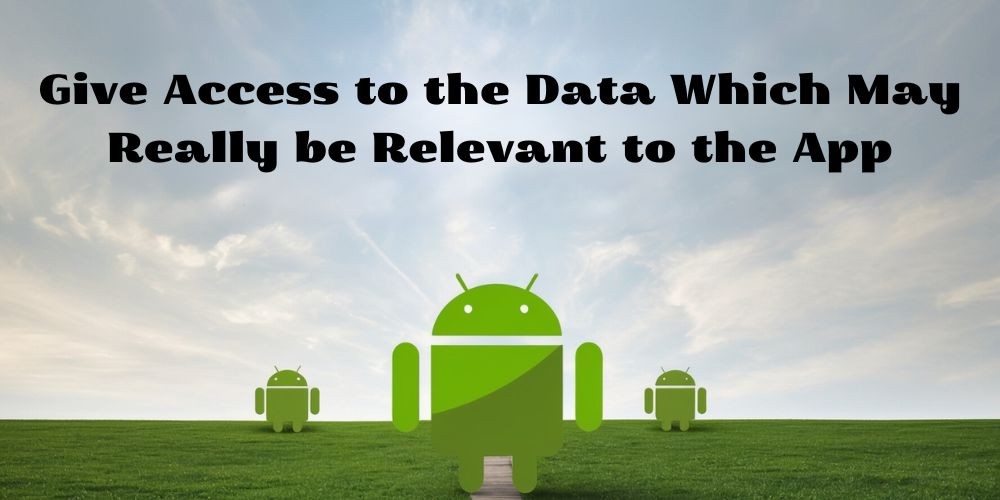
Disable/Enable App Permissions
Try to disable all the permissions for the app during the installation process. After that, you may enable some of the requirements for the app to work properly. Use settings:
- Go to Settings on your Android.
- Tap on App Manager or Apps.
- Select the app and tap Permissions.
- Turn on or off anything you want.
- Always Scan Your Phone.
Your phone is a powerful tool, like a PC or laptop. It also requires protection from viruses. Of course, Google Play Protect also scans the apps for any dangers. But no app is safe from hackers. Scan apps from time to time to make sure they are still safe to use:
- Open Settings on your phone.
- Tap the Security button.
- Pick Google Play Protect, and you receive the list of apps that need to be scanned.
- Turn off Your Location

You reveal this information to numerous apps without even thinking about it. It is the most popular setting among hackers and scammers. So, the best option is to turn it off:
- Open Settings on your Android.
- Press the Location option.
- Choose Google Location Settings from the list.
- Switch off Location History and Location Reporting there.
- Also, you may clear your entire location history.
- Once you will need to enable location, go back to these settings and switch it on again.
Stop Revealing Your Location via Photos
- There are location tags that may appear on your photos automatically. If you don’t need it, just turn it off:
- Open the Photos on your Android.
- Now tap the Photos menu there and choose Settings.
- Choose to Remove geolocation.

If you need it, turn off the location settings on the individual photo. Open the photo and click on the 3 dots, select Info and tap ‘No location’. Sometimes it is located in the submenu under the map. Then tap ‘Remove Location.'
Are They Really Spying?
There is no way to tell for sure without more evidence. Each case is different. Some users are just paranoid, and some may tell the truth. Usually, apps spy for more targeted ads, which apparently bring them bigger earnings. Meanwhile, similar targeting can be easily used for political campaigns and so on. Spying apps can be a powerful tool for corporate espionage or any other area of control.
If you worry about being under someone’s close look, use all the mentioned above recommendations. You may share your opinion about the spying apps. Have you ever noticed that the app is spying on you? Do you believe it?