How to Track Down a Lost Phone with its IMEI Number: A Step-by-Step Guide
- 2023-03-29 09:00

Have you ever experienced the feeling of panic when you realize that your phone is lost? The anxiety of wondering what happened – did I just drop it in a cab, or maybe someone stole it? Unfortunately, around half a million mobile phones are stolen every year.
You can track your phone with the help of its unique IMEI number and increase the chances of recovering it. In this guide, we will explain step by step how to find a lost phone using an IMEI number both for Android and iPhone users.
What Is an IMEI Number?
An International Mobile Equipment Identity (IMEI) number is something like fingerprints for phones – each device has its own unique set of digits, which identifies it from other devices in the market. It refers to a 15-digit code that helps identify individual mobile phones or tablets on different networks across the world. To put it simply, this code works as an electronic serial number that helps distinguish various models and brands from one another within their respective categories (Android or iOS).
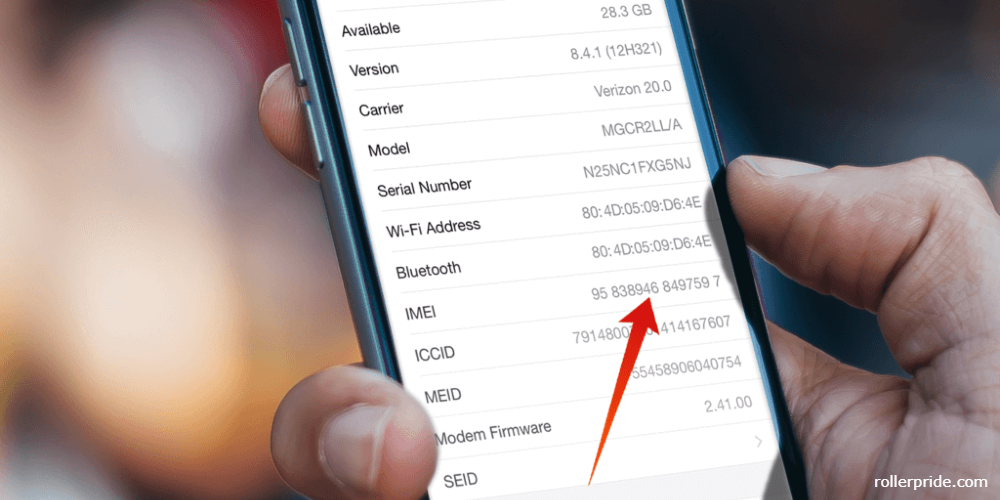
How to Find Your Phone’s IMEI Number
The most common way to find out your phone's IMEI number is by dialing *#06# into your keypad as if you were making a call – all smartphones support this feature, so don't worry about compatibility issues here.
1) Check Device Settings
Go into the settings menu on any modern smartphone, and there should be an entry containing 'about' or 'status'. This section usually contains information about battery life, storage capacity, etc., but also includes details such as model name/number, serial number, and most importantly – the device's unique 15-digit ID;
2) On The Back Of Your Phone
Many manufacturers print their device's identifying numbers directly onto its back cover;
3) Check The Device's Box
Usually, when buying new devices, manufacturers also provide customers with box packaging, including quick start guides containing additional information such as electrical ratings (e.g., wattage), warranty terms & conditions, etc., but most importantly – product activation codes necessary for activating service plans associated with those specific units;
4) Look Into Google Dashboard
Finally, if all else fails, users can check out their registered Google dashboard accounts, where they might be able to view records related specifically to them, including active subscriptions tied up with certain devices like tablets/smartphones whose associated details may even include individual IMEIs listed therein too!
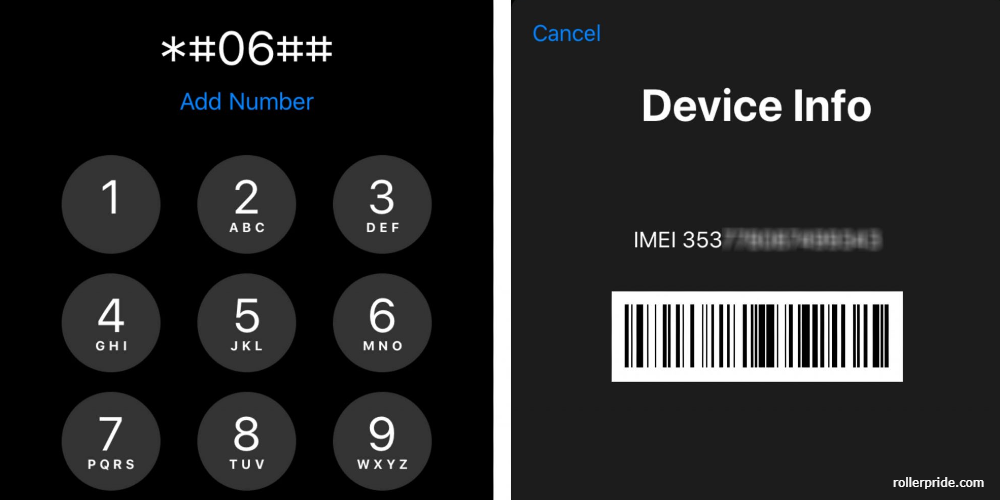
How To Find A Lost Phone With An IMEI Number
1) Use An App Called ‘Find My Device’
This app was created especially for tracking phones using their corresponding identification numbers provided by carriers, who then send over SMS messages containing location data collected from nearby towers so users can pinpoint exact locations where missing handsets are located at any given moment;
2) Use Online Trackers
There exist websites dedicated exclusively towards finding lost mobile phones using nothing more than just inputting the target handset's corresponding identification numbers provided beforehand, either through carrier services or manufacturer boxes/packaging materials included upon purchase timeframes beforehand!
How to Find a Lost Phone if You Do Not Know the IMEI Number
Sadly not everyone remembers what their corresponding device ID was before losing them, so they cannot use the methods mentioned above. Unfortunately, there still remain several options available depending on situation specifics:
Step 1: Contact Your Network Provider
Once you have written down both numbers (or at least one), reach out to your network provider, as they may be able to help locate a lost or stolen phone using either of them – although some providers may require proof of ownership before they take action such as billing statements or ID documents, etc.
Additionally, depending on where you live, certain countries will allow police departments to access their database, which contains records related to devices registered in their country, giving law enforcement officers another potential way they could find a missing mobile device using an IMEI number if necessary.

Step 2: Use Third-Party Apps & Services
If contacting customer service hasn't worked out for you, then there are various third-party apps available online that claim they can track down phones using just an IMEI number, but please note most are not reliable and do not guarantee success every time due solely because many networks do not share data about active locations without permission from customers themselves or through court orders issued by judges, etc.
Additionally, some apps might even charge fees for their services, so please make sure to read reviews before deciding whether or not such methods would work best in retrieving stolen devices quickly without risking personal information being exposed unnecessarily!
Step 3: Block & Report Your Device
Finally, once all other options have been exhausted, then it might be worth considering blocking/reporting the missing mobile device altogether, as this would ensure no unauthorized user is able to access sensitive data stored within while also alerting authorities about potential theft cases. Thus providing additional protection against identity fraudsters looking specifically to target vulnerable individuals like yourself who don't know how important these steps actually are!
Finally, report any suspicious activity related directly linked back towards tracing someone else potentially responsible who had access either physically over digital means when first noticing something amiss in order to protect yourself legally against further harm like identity theft, etc. So keep tabs open just in case worse comes worst scenario-wise.
Losing a beloved gadget like our phone can be disheartening. Still, thankfully, there are some great options out there now which make finding them much easier than ever before, thanks advance technology! So take heart – we hope this guide has helped equip readers better understanding tools available to ensure the recovery process goes smoothly as possible.