How to Stop Procrastinating – Reasons, Tips, Steps, and Apps to Help
- 2021-02-15 14:20
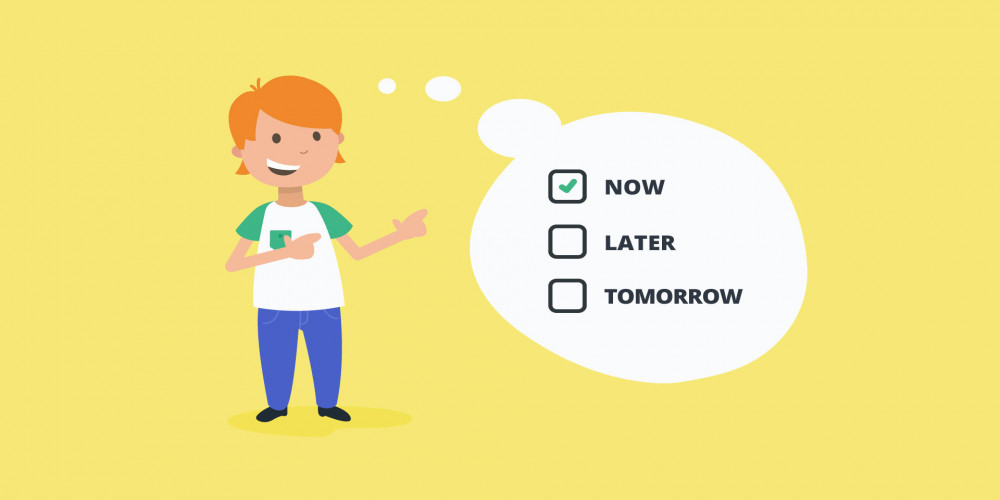
Most of us are guilty of procrastination – we put things off, and we do them at the last minute, and thus, they are usually done poorly. Procrastination can be a habit, a source of guilt or stress. This article will give you a few tips on how to stop procrastinating.
Reasons People Procrastinate

There are a variety of reasons why people procrastinate. Some of the reasons can be:
-
Laziness – We all have a tendency to be lazy and want to do things that are easier or more comfortable. For instance, most of us would rather watch TV or surf the net than study for an exam or work on a project.
-
Fear – Fears can play a role in procrastination. For instance, if you are afraid of failing a test or a project, you may put it off in order to avoid anxiety.
-
Inertia is another reason why people procrastinate. It is similar to laziness – inertia causes us to do what is comfortable and easy instead of what we should do. Inertia is a habit that needs to be broken
-
Not knowing how to do something – The solution to this problem is to research how to do the task or project. Just start analyzing, and maybe it’ll turn out that everything is not so difficult.
-
A lack of motivation – If you are not motivated to do something, you will put it off in order to avoid doing it.
-
Perfectionism is a form of procrastination. If you are a perfectionist, you may put off doing something until you can do it perfectly. You may never begin the task or you may never finish it.
How to Stop Procrastinating
Some tips before we start:

- Reward yourself: Incorporate rewards into your schedule to give yourself something to look forward to.
- Don't be disheartened: Remember that procrastination is a negative response to stress, not laziness.
- Don't do it alone: Find a study partner or study buddy.
- Take care of your body: Eat a healthy diet, get enough sleep, exercise, and drink lots of water.
- Analyze your procrastination habits: Identify your triggers and turn them around.
- Have a list of distractions: Analyze what distracts you from work and try to get rid of it.
- Go cold turkey: Just stand up and do it!
Let’s move on to the steps which will help you to stop procrastinating.
Step 1: Start with the task you most want to accomplish
This might seem like a fairly obvious thing to do, but it's surprising how often it's overlooked. Many people find it hard to begin a task. They feel overwhelmed by the idea of having to get the whole thing done, so they begin to stress and postpone the start.

This is a mistake, because more often than not, it's a large task we need to get done and spend a lot of time to accomplish it. And while it might seem intimidating to think about putting off the fun part and starting with the work, the earlier you start, the sooner you'll get it done.
Step 2: Break it down into mini-tasks
The larger the task, the more overwhelming it can seem. And the more overwhelming it is, the more it's going to take you away from other tasks you might enjoy more.
Breaking it down into simpler steps can make it seem less overwhelming and make it easier to find the motivation to start. Once you've broken the task into mini-tasks, you can take on one of the mini-tasks, and feel good about the fact that you've made some progress on the task.
Step 3: Write down everything that needs to happen to complete this task
Sometimes, when we have a task we need to complete, it's easy to forget things that need to happen in order to complete it. But when you write down everything, you'll be less likely to forget any of the steps, and you'll be better able to prioritize them.
Step 4: Prioritize

Once you've listed all the things that need to happen to complete a task, you'll be able to figure out which ones need to be done first, and which ones can be put off until later.
Step 5: Set a date
Once you've prioritized the tasks, you'll be able to figure out the best time to get started. You might want to start with the easiest steps first, or the ones you're most tempted to put off. But whatever you do, set a date to start.
Apps That Will Help
Focus@Will
Focus@Will is a music service that claims to improve productivity by playing music tracks that are scientifically engineered to enhance concentration and reduce distractions.
I’ve personally used Focus@Will for many months and can confirm that it works quite well.
After choosing a category, you can also select the exact music style you want to listen to. They have a huge selection of different music styles to choose from including classical, electronic, techno, pop, rock, country, jazz, rap, etc. You can also search by artist, genre, or keyword.
Focus To-Do
Focus on one task at a time without distractions
Focus To-Do is a simple to-do list app. It helps you concentrate on the task at hand and only on that task. It's easy and intuitive to use and helps you be motivated and focused. This app is highly interactive and addresses the productivity needs of the user.

This app is targeted at those who are working in the corporate world and need to be productive at work. The app is able to help these individuals to be more productive by teaching them new techniques to get the job done. The app is able to offer these individuals a better way to work smarter and not harder.
CARROT To-Do
CARROT To-Do is a simple, intuitive task manager for your iPhone. It’s the best way to get your to-dos off your mind and out of your head, and onto your phone where you can actually do something about it.
CARROT To-Do is meant to be a very simple, very intuitive task manager. It does not require a lot of unnecessary input from you. It’s meant to be a companion for your life. You can use it to handle your daily tasks, but you can also use it to plan that big project you’ve been dreading.
The Bottom Line
The tips mentioned in this article are very simple, and you can put them to practice right away. So, if you need to stop procrastinating and start a project or whatever, then follow the tips mentioned in this article.